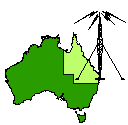 QUEENSLAND
DIGITAL GROUP
QUEENSLAND
DIGITAL GROUP 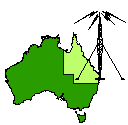 QUEENSLAND
DIGITAL GROUP
QUEENSLAND
DIGITAL GROUP
Home
ATV
Committee
Computer
Digipeat
Downloads
For Sale
Help
Information
IP subnets
Links Latest Information
Membership
Modem
Modem Help Desk
Network and BBS
Network Map
NEWS Photo page VHF
Who is the QDG Wireless LAN
Site Index
Spam and Open Relay Blocking System
Help page
VK4RZB deviation meter facility
The VK4RZB 144.850 MHz digipeater is fitted with a deviation meter so that you can check
your transmitter.
Frequency 144.850 MHz FM
Connect to VK4RZB (c vk4rzb)
Type "MH"
The digipeater will send you a list of stations heard on the frequency and their deviation
NOTE: connect to VK4RZB, not VK4RZB-1
To use:
Connect to VK4RZB (VK4RZB-0) directly on 144.850 Mhz
Use the MH command and under the Dev. is your deviation in KHz
To set your TNC/modem correctly, you must set the deviation to 3.5 KHz, if the reading is more than 4Khz, then you run the risk of not sending
the correct signal to air for your BBS to decode.
If you are using a modem, then try using 2 resistors to match the impedance of your radio.
4.7K 0.33 uF
modem----------/\/\/\/\-----| |------radio
|
|
| (680 Ohms or less)
|
earth ----
Values are only suggestion for a start and assume input impedance is 600 Ohms of the radio (eg
FT480R).
If you are using an FM828 commercial radio, there should be enough change in the Mic gain to get a good range from 0 to 4
KHz. Again it depends on the modem, TNC's should be ok as most are designed for 600 Ohms output.
As you move the output level up and down, the level meter on VK4RZB should show gradual changes from 0 to 4
KHz, set level to 3.5 KHz, and result should be constant. (use MH command many times).
If you are having trouble with your local BBS, then using the Queensland Digital's Group node VK4RZB just might help you.
73's
Ken VK4KWM
QDG Technical Officer
Packet radio information
Internet Wormholes and
Gateways
Wormhole
A wormhole is simply a two-way data conduit that sends
packets from end to end, there is only one
possible destination. It is like an AX.25 digipeater, and in fact many wormholes
are fashioned to look just like one.
A wormhole does not look at what is in the packets and does not do any routing.
You use it like a digipeater, you connect to its input port so you can send your
packets through it. You need to connect to it so you can see what stations are
at the other end, you can then address packets to them.
Internet/AMPRnet gateway
An Internet/AMPRnet gateway routes AMPRnet packets between areas that are far
apart, by using the Internet as the medium.
A gateway routes incoming packets, so it knows where to forward on the packet
according to the details in the packet.
If it can not directly forward a packet to it's final destination, it will send
the packets to another gateway for further forwarding. This forwarding is
transparent to users of IP encap gateways, they only need to specify the
destination IP address and the gateway system takes care of the rest.
Packets are passed by first wrapping them (encapsulating) in an IP packet,
sending them to a distant gateway, and unwrapping them there. This allows
real-time long-distance TCP/IP communications. This method of encapsulation is
also used as a wormhole for AX.25 and NETROM communications.
DX CLUSTER
Interested in DX? a DXCluster service is available at VK4TRS
44.136.139.230
Brisbane users, log onto VK4RZB-8, use telnet command, i.e.
"telnet "44.136.139.230
Follow the prompts when connected (login is your callsign, your name is
password).
The DXC is used to connect to VK4TRS DXCluster.
DXC is the command for DXCluster.
Access DX Packet Cluster (Local)
1. Connect to any QDG X1J4 node or VK4RZB-8
2. If X1J4 node, type "DXC" for DXCLUSTER
3. If VK4RZB-8, then type "C VK4TRS-5"
4. If any problems, contact "SP VK4TRS@VK4TRS"
Demo connection to VK4TRS-7 using DX Spider software PDF
Bruce vk4trs
now has DXcluster available
Hi,
Well it's now on air, Brisbane first real dxcluster, yes here, not forwarding
your connection like others in the past, just here on vk4trs-6.
Previous gateways/forwarders/wormholes have unknowing to the user, forwarded
their users to other DXclusters and simply done this for many .
On VK4TRS-6 is a DXcluster Node in real time, stating who is available to
contact
around the world.
So grab out your HF set and blow the dust off, and let's tell the rest of the
world we're here. To use the dxcluster is easy enough, to send, talk, send mail
as you'd normally do on a bbs, the user needs to be registered, but to simply
receive text, anyone may do so.
To access the Node, is as simple as
c vk4trs-6
On freq. 144.875mhz, log in with your callsign and then type in ( dxc) , this is
also
available across the internet, so to find out more of this, you'd have to
contact myself for the correct format/ports/ and permissions.
This service is provided free of charge to the amateur radio community
and as usual, all connections are logged.
For myself as an experimenter, using a single strand of wire less than 8 metres
high , and using
35 watts, to contact Antarctica, Norway, Germany, and 20 different other
countries, is nearly beyond belief, but it's all there, every freq. every hour,
24/7.
Who says there's no DX, well there is, and plenty of it, so let's use our
curiosity and go hunting for it.
It'd be nice to be accompanied by some of you in the spirit of what amateur
radio is all about.
Best regards and Happy DX hunting.
Bruce vk4trs
All access is to port 8000. As below.
Via RZB
telnet vk4trs.ampr.org 8000
telnet 44.136.139.230 8000
Via 2m
c vk4trs-6 8000
or
c vk4trs-6
then log on, type in dxc , log in.
Via 70cm
c vk4trs-6 8000
Via internet
telnet vk4trs.net 8000
telnet 58.105.242.203 8000
or
vk4trs.ath.cx 8000
Everything is to port 8000
Bruce vk4trs June 2007
See also the DX Cluster links on the main Links page
South East
Queensland Packet Radio
Bruce VK4TRS
Recently many BBS's have closed down, in the main due to failing numbers.
For many packeteers, packet radio has been fun but we've moved onto the
much faster internet and emailing programs, forsaking packet radio
bulletins and packet mail, in the old days taking many days to get a reply
and sometimes no reply at all.
BUT Packet Radio isn't dead, decreased activity, sure, but not dead.
Packet BBS's also often operate WWConverse, a program like
MSN chat, Yahoo Chat, ICQ, or AOL chat, many hams stations around
the world log in and type text to each other.
For example a group belonging to the Caboolture Radio Club log in every
afternoon and chat with a Berlin group in German.
Four years ago, the 4TRS-1 system was converted into what Bruce calls
a "What's Needed" system, whatever was needed or is needed, he
would investigate, maybe eventually installing.
If you've not got Packet capabilities, eg you have moved into a
non friendly antenna zone, access by arrangement by internet is available.
Even a DXCluster on VK4TRS-7 is available by internet connection as well as
VHF/UHF.
WWConverse
Also available via 2 metres, 70 cm, and internet.
LinNode
Similar to VK4RZB-8, except this is actually where the gateway is, access
to worldwide ham node systems, no delay, high speed connections at no cost
to users. System capable of many users at once.
So if Bruce's system interests you?... email
vk4trs@yahoo.com
VK4RZB Information
Sending Mail From VK4RZB
Personal Mail (no bulletins) can now be sent from VK4RZB.
The mail can be sent 2 ways.
Standard Addressing:
- "SP <callsign> @ <packet bbs>
eg SP VK4BIT@VK4YDM.#BNE.QLD.AUS.OC (SP VK4BIT@VK4YDM)
VK4RZB will come back with TO:VK4DGQ as VK4DGQ is responsible for mail collection. If VK4RZB knows the callsign is local, it will come back with TO:<callsign>.
TCP/IP Addressing: (Will result in much faster delivery of you mail)
-----------------
- SP <callsign> @ <host name or IP address>
eg SP ko4ks @ ko4ks.ampr.org
VK4RZB will come back with subject, if it is happy with your host name or IP address. Any problems with the addressing, it
will tell you.
Failed mail (i.e mail undelivered), may occur if :
1. The other end (other host) does not know the <callsign> please mail the sysop of the other host for help
2. Link may be down to host you are sending.
Note: Some other host systems may have restrictions on mail use or known users.
As a help to you try the "finger server" to the other host, which may help you to know the system status
and known users. eg
finger @ko4ks.ampr.org
finger @vk4rzb.ampr.org
There are commands which will limit your "snap shot" of the system
eg finger bbs@<host> eg finger bbs@ko4ks.ampr.org etc.
Welcome to the TNOS Information Centre at vk4rzb.ampr.org
0 - Exit Information Centre
C - Enable ANSI Color Graphics
1 - Some Telnet Addresses For You To Try!
2 - Check Your Deviation (Must be on 144.850 Mhz)
3 - Local TCP/IP Address's June 1999
4 - Access DX Packet Cluster (Local)
5 - Quick Guide On Use
6 - How To Get a Local TCP/IP Address !
7 - S.E QLD PACKET MAP 25/06/1999
8 - QDG Membership is EASY !
9 - Conditions Of Use & Problems
10 - Info On Queensland Digital Group 1999
11 - QDG Wiring Standard for FM828's
12 - Sending Mail From VK4RZB
Enter Selection:
VK4RZB Gateway Information
Quick Guide On Use
VK4RZB only allows a gateway function for ax.25 users.
This system allows:
1. Gateway functions using TCP/IP Protocols
2. TCP/IP Mail (SMTP & POP) (Must register for POP)
3. ax.25 & Netrom access to the TCP/IP Network
4. Allows CONFERENCE at VK4RZB prompt
5. Mailbox Option.
TO ACCESS CONFERENCE:
At VK4RZB prompt if conference bridge is connected to our remote access, you will see at the prompt line how many people in the conference.
If there is no mention of this, the link could be down, and most times it is beyond the QDG's control.
To access QDG's conference use :
CONF (at the prompt)
You can access another conference bridge manually and might like to try this command at the prompt (If CONF does not work):
telnet 44.98.24.1 3600
OR/
telnet 44.136.100.11 3600
The 3600 after the telnet address tells the system to look at the conference server at that system.
Gateway to Other Sites:
This system now only supports TCP/IP gateway function. Our internet connection told the QDG to not use NETROM connections.
The flood of netrom broadcasts has caused traffic problems on the QDG and internet provider system.
The method to access overseas or interstate connections is to use the telnet command. At the prompt, type the 44 address or the known name of the
system. Below is an example of some of these sites.
Some other gateways do allow netrom at their sites, so you can try netrom connection at these sites, or you can use TCP/IP.
This system still allows netrom/ax.25 connections within Brisbane and surrounding areas.
Example of telnet (at command prompt):
TELNET 44.136.11.1 (or short "T 44.136.11.1")
OR/
TELNET CSIRO-GW.VK2PK
OR/
TELNET CSIRO-GW.VK4PK.AMPR.ORG
Note: the suffix of ".ampr.org" is not needed as shown above.
Will connect you to a VK2PK gateway. Use your callsign for LOGIN, and name for password.
The "CONNECT" command can be used at the prompt for netrom/ax25 connects.
You can use the NODE command to view the known NETROM connects. We do encourage the use of TCP/IP protocols if you are able too.
Some Telnet Addresses For You To Try
44.136.3.232 dsn-gw.vk1dsn.ampr.org DSTC, ACT
44.136.10.1 gw.mu.ampr.org Macquarie Uni, Sydney NSW
44.136.11.1 vk2pk.ampr.org CSIRO, Sydney NSW
44.136.16.14 vk2rag.ampr.org Gosford NSW (Netrom Router)
44.136.18.1 gw.ncle.ampr.org Newcastle (Anonymous Login's)
44.136.24.9 uow-gw.vk2amu.ampr.org Wollongong NSW
44.136.32.1 une.vk2djg.ampr.org UNI Armidale NSW
44.136.112.2 vk3ecv-1.ampr.org Sunraysia VIC
44.136.138.1 vk4rzb.ampr.org Brisbane QLD (This System)
44.136.188.220 gw.vk5xxx.ampr.org Adelaide SA
44.136.204.143 vk6dlx.ampr.org Perth WA
44.136.221.170 ice-gw.vk7ztt.ampt.org Launceston, Tasmania
44.16.0.61 - JPL Gateway (Passadena NASA Site)
44.136.92.4 - RMIT (VK3ERM)
44.98.24.1 - TAMPA
44.131.178.10 - G7BBC
44.20.0.0 - PINEGW
44.174.7.2 - BRASIL
44.135.145.18 - Calgary ARC (VE6IPG)
44.131.10.55 - Uni Of Wales, Swansea (GW3UWS)
44.137.32.27 - NETHERLANDS (PE0MAR)
44.14.10.46 - Hawaii (KH6TZ)
44.69.108.1 - New York (K2CC)
44.125.128.131- Reno, Nevada (N8KHN)
44.16.0.137 - California, USA (Phase 3D Info!) (W6TRW)
44.144.0.2 - Belgium (ON4UFA) Busy Site!
44.76.5.200 - Houston N5VDA
44.98.15.254 - Venice-Florida WD4NKZ
44.154.4.1 - Athens Greece
44.129.30.1 - Japan JE3YEK
44.100.160.1 - Alabama WA4WBI
Most Systems allows the use of the HELP command. Please feel free to browse. Any questions, please send to "SP QDGCOM@VK4DGQ"
73's
Queensland Digital Group.
Welcome to the TNOS Information Centre at vk4rzb.ampr.org
0 - Exit Information Centre
C - Enable ANSI Color Graphics
1 - Some Telnet Addresses For You To Try!
2 - Check Your Deviation (Must be on 144.850 Mh 3 - Local TCP/IP Address's June 1999
4 - Access DX Packet Cluster (Local)
5 - Quick Guide On Use
6 - How To Get a Local TCP/IP Address !
7 - S.E QLD PACKET MAP 25/06/1999
8 - QDG Membership is EASY !
9 - Conditions Of Use & Problems
10 - Info On Queensland Digital Group 1999
11 - QDG Wiring Standard for FM828's
12 - Sending Mail From VK4RZB
Enter Selection:
EMERGENCY FREQUENCIES REGION
ONE
21.360 - 18.160 - 14.300 - 7.060 - 3.760 MHz
HF APRS
Hi from Brian VK4BBS
Before I start I am not a new on the block "Whiz Kid" with all the technical
know how and jargon I came up the hard way starting with absolutely no
electronic knowledge having to study and sit for essay type exams and 10wpm CW.
I must add here that I am also 100% for the dropping of CW and other licence
changes anything that encourages and brings new blood into our hobby I am 100%
for it.
I got into the "Digital Modes" way back in the 70s starting by rebroadcasting
the WIA and VK4 News on RTTY firstly typing in on to paper tape and transmitting
on HF with the use of a Model 15 teleprinter, I progressed from there still on
RTTY to a Commodore 16k Pet I actually used to connect to the ARRL in USA with
the Commodore Pet with the grand speed of a 300 baud via a acoustic coupled
modem over the phone to get snippets of news not available here.
Satellites and Packet for me came along about the same time and I grabbed them
with open arms ending up running the VK4BBS Packet BBS station for some 13
years, this station still runs under the VK4WIE callsign looked after now
by the City of Brisbane Radio Society SysOp Ari VK4PKT, to this I added the
first HF Packet gateway out of VK to USA and also into Asia (AsiaNet) along came
the digital satellites and I added the first VK Satellite gateway HF packet went
to PSK but slowly disappeared and about the time that I passed the BBS over to
the CBRS satellite gateways were on the way out and Wormholes were on the way
in.
Why tell you all this really only to let you know that whilst not so much on the
technical side I have had considerable experience on the operational side of RF
digital communications during this time I have made many errors in fact it all
has been " flying by the seat of my pants" all trial and error but what an
exciting and fun time have I had doing just that and what a thrill it was when
things all panned out and worked correctly but is sure was not without a lot of
trial and error, APRS has been the same.
HF Packet is different, Really different to VHF APRS.
HF Packet is different, Really different to VHF APRS. [Its 4 times slower! and
only 25% of the capacity of your local LAN.]
With the changes in licensing about to take place and reading the grape vine I
imagine that there are those, hope they do, currently on VHF APRS who will
hopefully want to give HF APRS a go. Whilst I personally look forward to seeing
you there in the near future I should make you aware the HF APRS is vastly
different to VHF.
Looking at your map and seeing stations move about I doubt if you will really
recognise these differences for after all for a station Monitoring on HF, VHF or
via an Internet Gateway the results are virtually the same but actually
operating is vastly different.
1. On HF a beacon at either 15 or 30 minute intervals is all your will hear of a
HF APRS Gateway.
2. The HF Gateway does NOT digipeat on HF it may though do so on either or both
VHF or an Internet Gateway.
3. HF gateways gate traffic to VHF and internet but there should NOT be traffic
the other way round, ie VHF and internet to HF.
4. You can NOT connect to a HF Gateway whilst some VHF gateways allow this.
5. Your beacon should NOT contain Speed and Height etc just the very basic
location no more.
6. You do NOT use 1200 baud on HF, use the slower 300 baud.
7. Your beacon should NOT be long, mine at 21 character takes almost 4 seconds
to transmit when more stations get on I will reduce this even further but it
still will be around 3 seconds, bonuses of having a shorter beacons on HF
include having a far better chance of being heard error free, it is only the
error free beacons heard and passed on by the HF gateway, and allows more
stations to operate on HF at a similar time.
8. You can NOT ping, query, send messages or chat etc on HF you must go to VHF
or Internet to do this.
9. You generally can NOT track other stations, unless heard direct by you, on HF
again you should go to VHF etc to do so.
10. Try to NOT interfere other HF APRS stations with your beacons which is hard
due to HF Skip as you may not hear them.
11. You should NOT send Objects or the like on HF go to VHF or the net if you
must send objects NOT HF.
12. You MUST Net with a HF Gateway like VK3SB or VK4DMI if you don't you will
just NOT get heard.
13. Please use the recommend path of only GATE,WIDE when on HF especially if you
want to remain friends with the HF SysOps.
14. Above all you should think of others particularly on HF for if you thought
VHF a challenge you have NOT tried HF yet.
15. You do NOT really need a TNC for HF APRS just a tracking module like a
TigerTrak is all that is required.
Give HF APRS a try really needs a few more there and certainly another two or
three suitably place HF Gateways around VK/ZL would be most welcome, look
forward to hearing your beacons there.
Hope that the above gives some food for thought to those contemplating operating
on HF APRS.
(Brian VK4BBS Brisbane)
(bbeamish@bigpond.net.au )
QNEWS December 7 2003
APRS Path settings in ACT and SE NSW area
G'day all, currently VK1 are undergoing some experimentation with pathing
and the amount of DIGI's that APRS traffic uses in the area, some
changes have been made already.
So if you are into APRS in the Canberra Region please modify your UI Path
to the following
Mobile: WIDE1-1,WIDE2-2
Fixed: APRS,WIDE1-1,WIDE2-2
If your are acting as a RELAY (VK1AC and VK2ZSZ) you will have to change
your setup to reflect.. i.e. in UI-View32 you will have to do the following:
1. Shut down UI-View32
2. Copy uiview32.ini to a backup location.
(It is in your main uiview32 directory)
3. Edit uiview32.ini (in the main uiview32 directory as shown below:
(Make sure to use a TEXT editor, not Microsoft Word or any other word
processor that puts formatting commands in the text!) Notepad works fine.
Below is the pertinent section of UIVIEW32.INI found in the install directory
for UI-VIEW32.
Find the [DIGI_OPTIONS] section of the file and change TWO items ONLY.
Please note that the UIFLOOD change is your state or region abbreviation.
[DIGI_OPTIONS]
DIGI_ENABLED=TRUE
UI_ONLY=TRUE
ALIAS_SUBSTITUTION=TRUE
DUPE_SUPPESS_SECONDS=30
ALIAS=VK1xxx-1 (or VK2)
UIFLOOD=WIDE (Change this to UIFLOOD=ACT
UITRACE=TRACE (Change this to UITRACE=WIDE)
WIDEN-N=TRUE
TRACEN-N=TRUE
SUBST_ALIAS=VK1xxx-1 (or VK2)
EXCLUDED=""
[DIGI_ROUTES]
1=1
4. Save your changed file.
5. Restart UI-View32
If you have any problems or questions please email
vk1npw@qsl.net
WIANEWS December 17 2006
VK7 Packet Radio
Network
Perhaps it is a timely reminder that the AX25 Packet network STILL
exists and has been with us for many, many years.
There are two main BBS and Packet gateway systems still in existence
(VK7HDM in the South and VK7AX in the North West).
Both stations run an FBB BBS system along with a TNOS Gateway
providing such facilities as
Telnet, FTP, Conference Bridge, convers, DX Clusters, CallBook
Servers and much, much more which all connect to the Amateur Radio
Network World Wide.
Are you tired of the large amounts of SPAM in you email servers?
Well here's a chance to rid this SPAM from your computer and receive
relatively clean email free from spam via the WinLink 2000 system.
A recent addition to the VK7AX-8 Gateway is a TelPac server which in
effect enables users to send and receive email from the internet via
Packet Radio.
After login to VK7AX-8, type in the word 'TelPac' at the prompt line
and you will be connected to the Winlink 2000 system in San Diego!
It's as simple as that! Danny VK7HDM has informed me he has a similar
connection now on his TNOS Gateway (VK7HDM-6).
Frequencies for use in VK7 using 1200 Baud are as follows:
VK7HDM-6 Gateway and VK7HDM-9 BBS on 147.575 in the South.
VK7AX-8 Gateway & VK7NW BBS 147.600 in the N/West.
Further Updates next week.
(73's from Tony VK7AX)
WIANEWS March 11 2007
Exclusive Amateur only spectrum world wide
7.050 to 7.100
14.000 to 14.250
14.250 to 14.350 No broadcasters
21.000 to 21.450
24.890 to 24.990
28.000 to 29.700
July 2007
NOTICE: always refresh your browser for
each page on this site. Changes
are frequent.
If you are visiting from another site, this is our address http://www.qdg.org.au/