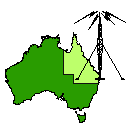 QUEENSLAND
DIGITAL GROUP
QUEENSLAND
DIGITAL GROUP 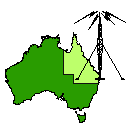 QUEENSLAND
DIGITAL GROUP
QUEENSLAND
DIGITAL GROUP
Home
ATV
Committee
Computer
Digipeat
Downloads
For Sale
Help
Information
IP subnets
Links Latest Information
Membership
Modem
Modem Help Desk
Network and BBS
Network Map
NEWS Photo page VHF
Who is the QDG Wireless LAN
Site Index
Spam and Open Relay Blocking System
IRLP Node 6964 VK4BWI
WICEN 70CM voice repeater network
South East Queensland, Australia
Welcome to the VK4BWI IRLP site
Brisbane Area WICEN Inc.
operates IRLP node 6964 VK4BWI.
IRLP node 6964 is connected to the WICEN UHF voice repeater network which
covers the majority
of South East Queensland, Australia.
IRLP stands for the Internet Radio Linking
Project. This system links Amateur Radio systems around the world
without the using expensive satellites or leased lines.
The IRLP uses Voice-Over-IP software and the Internet to link radio sites to the
rest of the world.
The system uses its own custom interface board and software suite which makes
interfacing any radio
system to the world simple and cost effective.
The IRLP runs a large network of dedicated servers and nodes to offer the very
best in voice communications.
The heart of the IRLP is its Amateur Radio network which reaches hundreds of
towns and cities around the
world, linking them all with a full dynamic range, telephone quality sound.
These pages detail specific information relating to the VK4BWI IRLP system,
please consult the main
IRLP.net
pages for general IRLP information.
System Information
The VK4BWI IRLP system consists of five UHF (70CM) repeaters and one SHF (23CM)
repeaters that cover the
majority of
South East Queensland, Australia. This system is accessed by a user
on one of the repeaters
issuing a specific DTMF (touch tone) sequence on their radio to "dial" a remote
link to another IRLP node.
Similarly, a remote node may also initiate a connection to VK4BWI when one of
its users issues the proper
DTMF sequence. Currently the entire IRLP system consists of thousands of such
IRLP "nodes" or gateways
which represent areas located in Australia, New Zealand, North America, England,
the Caribbean, and Antarctica
to name a few, and these in turn can initiate a connection to any other node.
South East Queensland has several radio repeater systems tied to the IRLP
system,
click here for details.
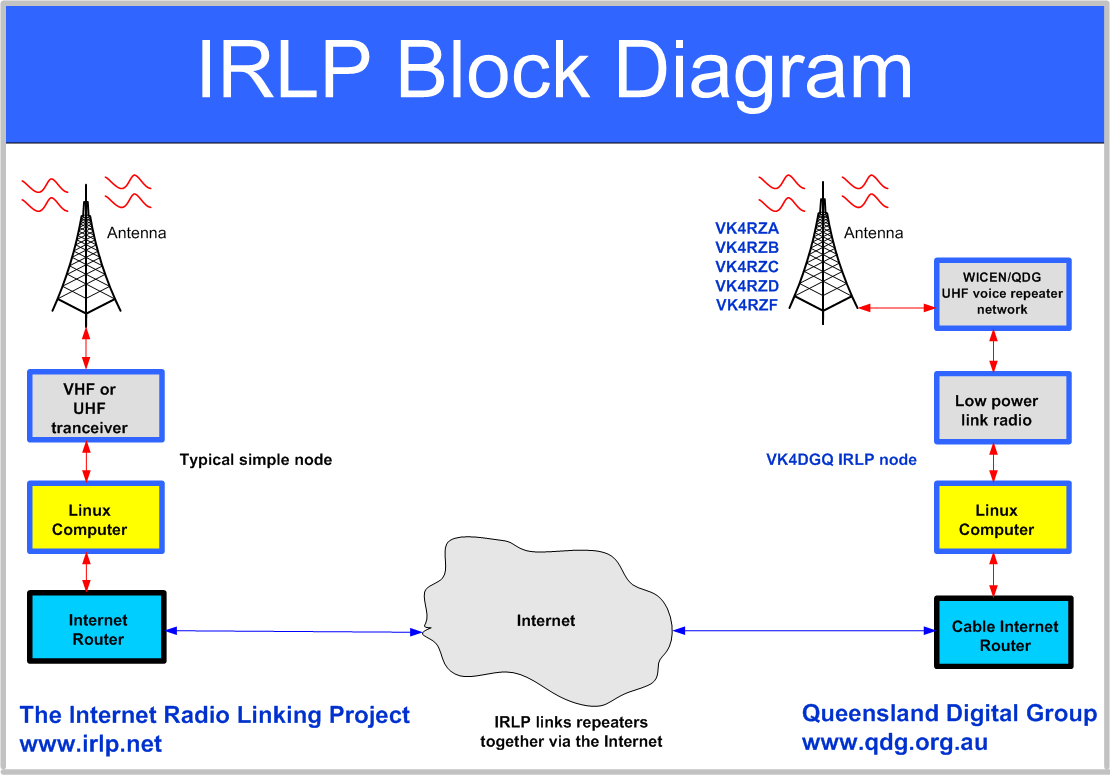
WICEN UHF voice repeater network
VK4RZA (438.100 MHz) Springbrook Coverage area Gold Coast
VK4RZB (438.200 MHz) Mt Cooth-tha Coverage area Brisbane City
VK4RZC (438.125 MHz) Maleny Coverage area Sunshine Coast
VK4RZD (438.050 MHz) Mt Perseverance Coverage area Ipswich to Toowoomba
VK4RZG (438.475 MHz) Petrie Coverage area Northern Suburbs
VK4RZB (1273.40 MHz) Mt Cooth-tha Coverage area Brisbane City
The above repeaters are linked, 60 second timeout, no tail and require a 91.5 Hz CTCSS tone for access.
WICEN use has priority at all times.
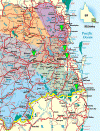 Please
click on the map for a larger image
Please
click on the map for a larger image
Pictures of the repeater sites
Equipment details
PC: P4 3.2G, 1G RAM, 80G HDD
Operating System: Slackware v10.2
Broadband Cable
Custom software
Computer to radio interface board
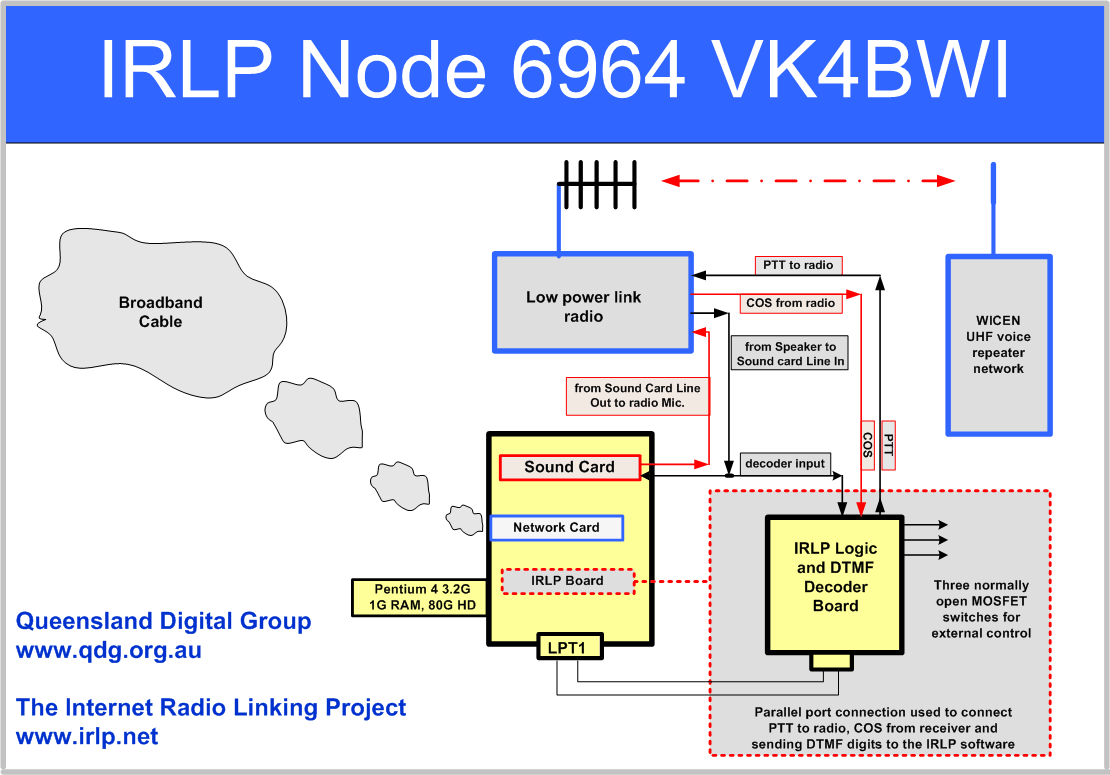
Rules for using IRLP node 6964 VK4BWI
1.
WICEN has priority use of
the WICEN network at all times.
WICEN
may use the repeater for emergency communications or training at any time.
The repeater system has a 60 second timeout facilitate
emergency use.
2. Listen on the repeater network for at least
15 -30 seconds first to make sure a QSO
is not in progress or the network is not linked to another
IRLP Node or Reflector.
3. Give your call sign before sending DTMF tones and trying to use the IRLP
Node.
4. Assuming all is clear, identify your self and give the node name or number
you wish to call.
Example: "VK4YAR for the Adelaide Hills node", then enter
the ON code for the node and
release your PTT. Your local repeater should come up with a
carrier as it waits for the
connection to be authenticated. This can take a few seconds
of dead-air so don't be concerned.
When the connection is confirmed, the voice ID of the
destination node will be transmitted back
to you as well as your nodes voice ID to the other repeater.
5. Once connected and after hearing the confirming voice ID, wait at least 15
seconds before
transmitting as the remote repeater may be in use.
6. Use phonetics when first giving your callsign and name over the link.
Press and hold the microphone PTT for a second and then
announce your presence and your intention
such as calling someone specifically or just looking for a
QSO with another ham in that city.
7. Keep overs short, remember the 60 second
repeater timeout.
8. Always leave a 2-3 second pause between overs to allow the remote node to
unkey and reset the
timeouts on the remote repeaters, this also allows other
users to call in.
9. If no response is heard, announce your call and your intent to drop the link
and then touch- tone
in the OFF code.
If you stay connected to a node and there is no activity on
your repeater for 4 minutes, the
connection will time out and automatically disconnect with a
voice ID disconnect message on both nodes.
10. Do not link and unlink a remote node without saying anything.
If you are testing a link please say so.
Standard IRLP operating rules can be found here
Operating IRLP node 6964
1. The Internet Radio Linking Project is very
easy and intuitive to use; please make sure you listen
carefully to the voice prompts
so you know what is happening the system gives messages about each
action.
2. To use the system you need a radio with DTMF capabilities as well as 91.5 Hz
CTCSS, and you need
to have a good clear signal into the repeater.
Please listen to the repeater for a while get into the swing
of how the system works.
3. Check the IRLP
status page to find the Node number of a particular IRLP node.
4. ALWAYS listen before transmitting to ensure the system is not in use.
If nobody is using the repeater, you can check the current
link status by sending DTMF #0.
This will announce whether the node is currently connected to
another station, Idle, or Offline.
5. If the node is linked, and nobody is using it, you can bring it down by
sending DTMF 73
6. Announce your callsign followed by the DTMF digits for the node you are
calling.
This will bring up an IRLP link. Once the link has been
established, call as you normally
would over the repeater network.
7. Keep overs short, remember the 60 second
repeater timeout; please advise anyone you contact
of the short timeout.
8. DTMF 73 is used to bring down the link once you have finished your QSO.
After bringing down the link, please announce your callsign.
Please let us know of any problems with the network
Thanks
A number of club members have made significant contributions to the WICEN IRLP project since its conception back in March 2007, particular thanks go to Nev VK4TX and Chris VK4ZC.
NOTICE: always refresh your browser for
each page on this site. Changes
are frequent.
If you are visiting from another site, this is our address http://www.qdg.org.au/