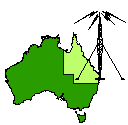 QUEENSLAND DIGITAL GROUP
QUEENSLAND DIGITAL GROUP
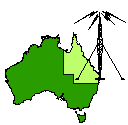 QUEENSLAND DIGITAL GROUP
QUEENSLAND DIGITAL GROUP
Home
ATV
Committee
Computer
Digipeat
Downloads
For Sale
Help
Information
IP subnets
Links Latest Information
Membership
Modem
Modem Help Desk
Network and BBS
Network Map
NEWS Photo page VHF
Who is the QDG Wireless LAN
Site Index
Spam and Open Relay Blocking System
Wireless LAN In Australia
Cable data Antenna 2.4 GHz 5 GHz 900 MHz Power limits IEEE 8011b Basic info RF Power Table 802.11 and VK Amateurs Information for newcomers UWB
For up to date information please check the ACMA database
The information on this page was updated for Australian conditions as of January 21 2006; like all information on the web it may not be completely accurate, please also check other sources.
This page is designed to help people set up wireless links; home or office wireless networks are covered at other web sites, if you would like this information included in this site please drop me an email.
IEEE 802.11b
IEEE 802.11b (Wi-Fi) uses DSSS, using 22 MHz of bandwidth (passband) to transmit data with speeds of up to 11 Mb/sec. A Wi-Fi system can use any of 13 22-MHz-wide sub-channels across the allocated 83.5 MHz of the 2.4 GHz frequency band.
Overview
Standard Transfer Method Frequency Band Data Rates [Mbit/s]
802.11b DSSS, HR-DSSS 2.4 GHz 1, 2, 5.5, 11 Mbit/s
A maximum of three Wi-Fi networks can coexist without interfering with one another.
Countries outside of the United States may support more or fewer than 11 selectable sub-channels.
Most equipment commonly available in Australia is designed for the 11 channel American market.
Australian 2.4 GHz Wi-Fi channels are shown below:
22 MHz wide Direct Sequence Spread Spectrum, 5 MHz channel
spacing.
Channel MHz
1
2412†
2
2417†
3
2422
4
2427
5
2432
6
2437
7
2442
8
2447
9
2452
10
2457
11
2462
12
2467
13
2472
2400 MHz - 2483.5 MHz Not exceeding 4 Watts EIRP
Information for antenna building: 1/2 wavelength is 61mm, and 1/4 wavelength is 30.5mm.
IEEE 802.11g
This encoding standard was ratified in June 2003.
This standard works in the 2.4 GHz band like 802.11b, but operates at 54 Mbit/s raw or about
24.7 Mbit/s net throughput like 802.11a. It is fully backwards compatible with
802.11b.
The 802.11g standard swept the consumer world of early adopters starting in
January 2003, well before ratification. The corporate users held back and Cisco
and other big equipment makers waited until ratification. By the end of 2003,
announcements were flourishing. Most of the dual-band 802.11a/b products became
dual-band/tri-mode, supporting a, b, and g in a single card or access point.
Overview
Standard Transfer Method Frequency Band Data Rates [Mbit/s]
802.11g DSSS, HR-DSSS, OFDM 2.4 GHz 1, 2, 5.5, 11; 6, 9, 12, 18, 24, 36, 48, 54
Mbit/s
Power Output on 2.4 GHz
In Australia 4watts is the total Radio Frequency (EIRP) power allowed from Channel 1 to
13.
This means that you aren't allowed to transmit in any direction with more power
than what a 4Watt transmitter with a 0dBi antenna would transmit in that
direction.
Note: 4Watts = 36dBm = 6dBW
Equivalent power output(dBm) = power in (dBm) + antenna gain (dBi)
Equivalent power output(dBW) = power in (dBW) + antenna gain (dBi)
Most "omni-directional" antenna's aren't quite omni (don't transmit
straight up very much) and hence are usually about 8dBi.
So this means that you're only allowed to put in 28dBm (631mW) of power into an
8dBi antenna.
If using a 21dBi dish then you're only allowed to put in 15dBm (31mW) into that dish.
13 CM Amateur band plan
Complete Amateur Radio Band Plans
Amateur operation is permitted between 2300 - 2302 and 2400 - 2450 MHz.
Possible Interference signals (Wide Band)
Amateur TV
18 MHz FM signal on
ATV CHANNEL 1 FM TV
2406.000 - 2424.000
and
ATV CHANNEL 2 FM TV 18 MHz wide
2430.000 - 2448.000
There are now 8 MHz wide digital TV transmissions on channel 1 and 2 in the Brisbane area.
Other signals
These frequencies are also used by low power FM TV Transmitters (extenders), phones, video and audio links.
The Wireless LAN frequencies are shared with other users including
Amateur.
Amateurs using this mode are
not limited to 4 Watts EIRP power as long as they stay in the Amateur segment.
Other voice, TV and data users also share this frequency range.
ACMA database
Suggestions to help minimize future
interference on the 2.4GHz band
The most likely source of wide band interference to Wireless LAN on 2.4GHz is 18
MHz wide FM Television; although there are many low power transmitters in use,
Amateurs can use high power equipment.
There is some ATV activity on 2.4 GHz in Brisbane, as far as I know only 3
stations have over 1 Watt of amplifier output power although high gain antenna
are used.
One station can use 50 Watts of 18 MHz wide FM into high gain antenna (20db+).
There are now Amateur digital TV transmissions on 1.2 GHz and 2.4 GHz.
It is interesting to note that some ATV stations in other states have started
going to higher power due to the background noise raising on 2.4GHz (wireless
LAN), I would like to prevent this happening in the Brisbane area.
One of the Brisbane ATV repeaters has had a 2.4 GHz input for a number of years.
The Queensland Digital Group (QDG Inc.) and the South East Queensland Amateur
Television Group (SEQATV Group) came to an agreement some years ago to help
reduce interference between ATV and Data links on the
Amateur 70 CM band; ATV uses Horizontal antenna, Digital uses vertical antenna
and all links use the minimum power needed and narrow beamwidth antenna.
The majority of wireless LAN seems to be using vertical and ATV users need to
use horizontal antenna for distance work so I suggest that data transceivers use
vertical antenna to help prevent interference; with any luck commercial users
will follow our lead. In this way all users will be more able to share the
limited frequency
resource.
Some of the new antennas that are being used for data are horizontally
polarized, these are ok if not used in a prime location but are more likely to
pick up unwanted signals.
915 MHz-928 MHz Not exceeding 1W EIRP
IEEE 8011.a
5150 MHz - 5350 MHz Not exceeding 200mW EIRP
5725 MHz - 5850 MHz Not exceeding 4W EIRP
Overview
Standard Transfer Method Frequency Band Data Rates [Mbit/s]
802.11a OFDM 5.2, 5.5 GHz 6, 9, 12, 18, 24, 36, 48, 54 Mbit/s
Channel 36 5180 MHz 200mW EIRP
Channel 40 5200 MHz 200mW EIRP
Channel 42 5210 MHz 200mW EIRP
Channel 44 5220 MHz 200mW EIRP
Channel 48 5240 MHz 200mW EIRP
Channel 50 5250 MHz 200mW EIRP
Channel 52 5260 MHz 200mW EIRP
Channel 56 5280 MHz 200mW EIRP
Channel 58 5290 MHz 200mW EIRP
Channel 60 5300 MHz 200mW EIRP
Channel 64 5320 MHz 200mW EIRP
Channel 149 5745 MHz 4W EIRP
Channel 152 5760 MHz 4W EIRP
Channel 153 5765 MHz 4W EIRP
Channel 157 5785 MHz 4W EIRP
Channel 160 5800 MHz 4W EIRP
Channel 161 5805 MHz 4W EIRP
Channel 165 5825 MHz 4W EIRP
Not all channels are implemented in current equipment.
For up to date information please check the ACMA database
Possible Interference Signals (Wide Band)
Amateur TV
ATV 5680.000 - 5760.000 MHz
ATV 5740.000 - 5760.000 MHz
ATV 5810.000 - 5830.000 MHz
DATA
Data 5700.000 - 5720.000 MHz
Data 5770.000 - 5830.000 MHz
Voice
Voice 5720.000 - 5740.000 MHz
Voice 5790.000 - 5810.000 MHz
6 CM Amateur band plan
Complete Australian Amateur Radio Band Plans (March 2005)
Amateur operation is permitted between 5650 - 5850 MHz.
915 MHz - 928 MHz Not exceeding 1W EIRP
2400 MHz - 2483.5 MHz Not exceeding 4W EIRP
5150 MHz - 5350 MHz Not exceeding 200mW EIRP
5725 MHz - 5850 MHz Not exceeding 4W EIRP
EIRP = Effective Isotropic Radiated Power.
For up to date information please check the ACMA database
Notes:
Three 802.11b/g Wi-Fi networks can coexist without interfering with one another if channels 1, 6 and 11 are used in Australia for the full 4 Watts EIRP, this gives a 25 MHz channel spacing.
IEEE 802.11b Wi-Fi 2.4 GHz standard supports true multipoint networking with such data types as broadcast, multicast, and unicast packets.
The MAC address built into every device allows a virtually unlimited number of devices to be active in a given network.
These devices contend for access to the airwaves using carrier sense multiple access with collision avoidance (CSMA/CA).
The Wi-Fi physical layer uses direct-sequence spread spectrum (DSSS) at four
different data rates using a combination of differential binary phase-shift
keying (DBPSK) for 1 Mb/sec, differential quaternary phase-shift keying (DQPSK)
for 2 Mb/sec, and QPSK/complementary code keying (CCK) for the higher speeds:
5.5 and 11 Mb/sec.
The RF power level is typically between 30 and 100 mW (up to 20 dBm) in most
commercial WLAN systems but cards are available with 300 mW output.
Since this was written 802.11g has become the standard on 2.4 GHz, this is a 54 Mbps standard that is backwards compatible with 802.11b.
802.11 Overview
Standard Transfer Method Frequency Band Data Rates
802.11 legacy FHSS, DSSS, IR 2.4 GHz, IR 1, 2 Mbit/s
802.11b DSSS, HR-DSSS 2.4 GHz 1, 2, 5.5, 11 Mbit/s
"802.11b+" non-standard DSSS, HR-DSSS (PBCC) 2.4 GHz 1, 2, 5.5, 11, 22, 33, 44
Mbit/s
802.11g DSSS, HR-DSSS, OFDM 2.4 GHz 1, 2, 5.5, 11; 6, 9, 12, 18, 24, 36, 48, 54
Mbit/s
802.11a OFDM 5.2, 5.5 GHz 6, 9, 12, 18, 24, 36, 48, 54 Mbit/s
IEEE 802.11 or Wi-Fi
IEEE 802.11 or Wi-Fi denotes a set of Wireless LAN standards developed by
working group 11 of IEEE 802.
The 802.11 family currently includes three separate protocols that focus on
encoding; other standards in the family are service enhancement and extensions,
or corrections to previous specifications. 802.11b was the first widely accepted
wireless networking standard, followed, paradoxically by 802.11a and 802.11g.
Protocols
802.11a
In 2001, a faster relative started shipping, 802.11a, even though the standard
was ratified in 1999. The 802.11a standard uses the 5 GHz band, and operates at
a raw speed of 54 Mbps, and more realistic speeds in the mid-20 Mbps. 802.11a
has not yet seen wide adoption because of the high adoption
rate of 802.11b, and concerns about range: at 5 GHz, 802.11a cannot reach as far
with the same power limitations, and may be absorbed more readily. Most
manufacturers of 802.11a equipment countered the lack of market success by
releasing dual-band/dual-mode or tri-mode cards that can automatically
handle 802.11a and b or a/b/g as available, or access points which can support
all standards simultaneously. 802.11a has 12 non overlapping
channels, 8 dedicated to indoor and 4 to point to point. Different countries
have different ideas about support, although a 2003 World
Radiotelecommunciations Conference made it easier for use worldwide. A mid-2003
FCC decision may open more spectrum to 802.11a channels as well.
802.11b
802.11b has a range of about 150 feet (50 meters) with the low-gain
omnidirectional antennas typically used in 802.11b devices. 802.11b has a
maximum throughput of 11 Megabits per second (Mbps), however a significant
percentage of this bandwidth is used for communications overhead; in practice
the maximum throughput is about 5.5 Mbps. Metal, water, trees, and particularly thick
walls absorb 802.11b signals and decrease the range drastically. 802.11 runs in
the 2.4 GHz spectrum and uses Carrier Sense Multiple Access with Collision
Avoidance (CSMA/CA) as its media access method.
With high-gain external antennas, the protocol can also be used in fixed
point-to-point scenarios (5 miles/8 kilometres), reports of up to 50-75 miles
(80-120 kilometres) line of sight) to replace costly leased lines, or in place
of very cumbersome microwave communications gear. Current cards can operate at
11 Mbps, but will scale back to 5.5, then 2, then 1, if signal strength is an
issue. 802.11b divides spectrum in 14 overlapping, staggered channels of 22
megahertz (MHz) each. Different channels or ranges are legal in different
countries. Three or four channels may be used simultaneously in the same area
with little or no overlap, typically 1, 6, and 11.
802.11g
In June 2003, a third standard for encoding was ratified: 802.11g. This version
works in the 2.4 GHz band, but operates at 54 Mbps raw or about 22 Mbps net
throughput. It is fully backwards compatible with b, and details of making b and
g work together well occupied much of the lingering technical process. The
802.11g standard swept the consumer world of early adopters starting in January
2003, well before ratification. The corporate users held back and Cisco and
other big equipment makers waited until ratification. By June 2003,
announcements were flourishing. Most of the dual-band 802.11a/b products became
dual-band/tri-mode, supporting a, b, and g in a single card or access point.
Certification
Because the IEEE only sets specifications but doesn't test them, a trade group
called The Wi-Fi Alliance runs a certification program that members pay to
participate in. Virtually all companies selling 802.11 equipment are members.
The Wi-Fi trademark, owned by the group, guarantees interoperability. Currently,
Wi-Fi can mean any of 802.11a, b, or g; by fall, Wi-Fi also includes the
security standard Wi-Fi Protected Access or
WPA. Products that say Wi-Fi are supposed to also indicate the band in which
they operate in, 2.4 or 5 GHz.
Standards
The following standards and task groups exist with the working group:
* IEEE 802.11 - The original 2 Mbit/s, 2.4 GHz standard
* IEEE 802.11a - 54 Mbit/s, 5 GHz standard
* IEEE 802.11b - Enhancements to 802.11 to support 11 Mbit/s (1999)
* IEEE 802.11d - new countries
* IEEE 802.11e - enhancements: QoS, including packet bursting
* IEEE 802.11f - Inter-Access Point Protocol (IAPP)
* IEEE 802.11g - 54 Mbit/s, 2.4 GHz standard (backwards compatible with b)
* IEEE 802.11h - 5 GHz spectrum and transmit power management for
European compatibility
* IEEE 802.11i - Enhanced security
* IEEE 802.11j - Extensions for Japan
* IEEE 802.11n - higher throughput improvements
Community networks
With the proliferation of cable modems and DSL, there is an ever-increasing
market of people who wish to establish small networks in their homes to share
their high speed Internet connection. Wireless office networks are often not
protected and let "people on the street" connect to the internet.
There are also efforts by volunteer groups to establish wireless community
networks to provide free wireless connectivity to the public.
Security
In 2001, a group from the University of California at Berkeley presented an
paper describing a weakness in 802.11b described by Fluhrer, Mantin, and Shamir
entitled "Weaknesses in the Key Scheduling Algorithm of RC4". This presentation
was soon followed by Adam Stubblefield and AT&T publicly
announcing the first verification of the attack. In the attack they were able to
intercept transmissions and gain unauthorized access to wireless networks.
The IEEE set up a dedicated task group to create a replacement security
solution, 802.11i (previously this work was handled as part of a broader 802.11e
effort to enhance the MAC layer). While 802.11i is still a work in progress, and
is not expected to be completed until late 2003, the Wi-Fi Alliance has
announced an interim specification called Wireless Protected Access (WPA) based
on a subset of the current IEEE draft. These started to appear in products in
mid-2003, and implementation will be mandatory by September 2003 in order to display
the Wi-Fi logo.
The above information was written before September 2003.
Basic information for Amateurs
The Amateur and 2.4 GHz ISM bands overlap, all the commercial
equipment will
operate in the Amateur band.
Why not have a central server?
The problem with having a central server is there are only three frequencies
you can use in one location before the channels overlap.
There are a large number of users in this ISM band so a large powerful
site
is not a good idea in a city area, you can get away with this in the country
for now.
A series of small cells with links is the only way things can work once a
more than a few people link together.
Why not use an amplifier?
While you can get amplifiers for this band it's easy to get very high
antenna gain.
There are come commercial sites that are using amplifiers and low gain omni
antenna but they still keep to 4Watts EIRP.
How do I start?
The simplest way to get going is to purchase an AP and plug in an external antenna.
It is best to check prices first as equipment is coming down in price fast
and some of the group hardware purchases are very good. Most of the local
retailers have VERY high mark-ups.
Prices have dropped considerably
and there is now a lot of equipment available. (July 2005)
This page has a few links:
Wireless LAN Links
There are a number of wireless LAN groups that have a lot of information on
their Web sites and group discounts on components.
This one of the Brisbane groups:
Brisbane Mesh
Both the SCARC and QDG are setting up Amateur networks but the only way of
extending them is to use non Amateur links, so we are working with Bresmesh
and others.
SCARC Amateur Radio Network
Brisbane Mesh
APANA
Spend some time looking at the mail archives on the sites and the help pages
so you get some idea of what others are doing.
Antennas
You can modify second hand ex pay TV antennas, build your own, or buy one
from a local or overseas supplier.
The price varies greatly due to VERY high mark-ups, 500% from some
suppliers.
These are the maximum prices you should be paying:
Rojone
There are a large number of antenna links on this page: Antenna Links
Loss at 2.4 GHz
Times Microwave
LMR 1700 -- 1.7db loss / 33.3m $70.00
approx per meter
LMR 1200 -- 1.99 db loss / 33.3m
LMR 900 -- 2.63 db loss / 33.3m $40 approx per meter
LMR 600 -- 4.4 db loss / 33.3m
LMR 500 -- 5.48 db loss / 33.3m
LMR 400 -- 6.8 db loss / 33.3m $4.00 approx per meter
LMR 300 -- 10.4 db loss / 33.3m
LMR 240 -- 12.9 db loss / 33.3m
LMR 100A -- 70.1 db loss / 33.3m
Andrew
1 5/8" LDF-- 1.4 db loss / 33.3m
1 1/4" LDF -- 1.7 db loss / 33.3m
7/8" LDF -- 2.3 db loss / 33.3m
1/2" LDF -- 3.9 db loss / 33.3m Approx LMR 600 size
1/2" Superflex -- 6.17 db loss / 33.3m Approx LMR 600 -- Flexible
3/8" LDF4-50A -- 3.3 db loss / 33.3m
3/8" Superflex -- 6.84db loss / 33.3m
Other Companies
CNT-400 -- 6.7 db loss / 33.3m $3.70m approx per meter
Belden 9913 -- 7.7db loss / 33.3m
RG213 -- 15.2db loss / 33.3m
RG214 -- 15.2db loss / 33.3m double shielded
RG58 -- 32.2 db loss / 33.3m
You also need to include connector loss.
Older 802.llb PCMCIA cards and
access points can be obtained second hand or old stock from $20.00 or less,
these are good for long distance use as the higher speed 802.11g cards slow down
to these speeds as the
signal level reduces anyway; after saying this, the newer equipment generally
have better receivers so if
you have the money go for the latest models.
You can now get even faster 108 Mps cards but they are still proprietary; the
new standard (802.11n) should
be out in a year or so.
If you wish to use 2.4 GHz to connect to another amateur you need someone within
line of sight, a card or
wireless router with an external antenna and no or very very very few trees in
the path. The links on the
QDG wireless pages will give you a lot of information and many hours happy
browsing.
If you are in the Brisbane Australia area he best way to check out if you are
line of sight to somewhere is to list your location as a node on the Brismesh
nodes page
http://www.brismesh.org.au
A few points to note
Please note the antenna radiation pattern of your antenna; it is no use placing
typical a high gain omni
antenna at your location if you live on a hill, unless of course you only wish
to connect to other people
on hills.
Aligning antennas
Directional antennas such as Yagi, grid packs and dishes are very directional
(thatís how they get the
gain), after aligning them by sight you will need professional equipment or a
cheaper equivalent.
The cheaper equivalent
The access points often have an indication of signal strength and noise level
that you can use if you have
nothing better.
One low cost way of aligning antennas is to use a laptop with a wireless card
that has provision for an
external antenna, connect the antenna you are aligning to this card; use free
software such as Network
Stumbler to give an indication of signal and noise level. I keep two 802.11b
cards for this purpose.
The other end of the link will need either an access point or another card in
beacon mode while the
alignment is taking place.
Some basic antenna theory will be of help here, please have a look at the
antenna links on this site.
Alan VK4YAR 23 July 2005
Len Bray, Deputy Manager Spectrum Planning Team, Radiofrequency Planning Group
of the ACA has written to our AR Magazine Editor Colwyn Low with comment on the
article "802.11 Protocol and Ham Radio". which appeared in the September 2003
issue of AR magazine. The article discusses opportunities for amateur radio
operators to use 802.11 technologies, mainly in spectrum around 2.4 GHz.
The article makes reference to the Rules and Regulations of the Federal
Communications Commission in the USA for information on what is provided for
under those regulations, both in terms of what is authorised specifically for
amateur radio and generally for short-range 802.11 applications in that country.
Unfortunately, the article does not refer to the regulatory arrangements that
apply in Australia. A reader could be excused for believing that USA regulation
somehow directly applies to Australia, or that there are no applicable
Australian regulatory arrangements.
I encourage Amateur radio operators wishing to experiment with 802.11
technologies to acquaint themselves with the bands of operation authorised for
amateur radio activities and the other conditions of operation provided for by
the Radiocommunications Licence Conditions (Amateur Licence) Determination. AR
readers can view or download a copy from the ACA's website.
Under the determination, spectrum immediately below 2.4 GHz is not available for
amateur use in Australia (the September article refers to the FCC Rules that
support amateur use down to 2.39 GHz in the USA). In January 2000, the Minister
for Communications, Information Technology and the Arts designated the band 2302
- 2400 MHz throughout Australia as part of the spectrum to be allocated by
issuing spectrum licences. It is now licensed across most of the populated areas
of this country to various organisations that currently use it mainly for the
delivery of pay-TV services.
The spectrum between 2.4 and 2.45 GHz can be used by amateur radio operators
under the determination. It is part of a larger band of spectrum beginning at
2.4 GHz and extending in many cases up to 2.4835 GHz that is used also for many
short-range applications. These applications include cordless telephones, radio
LANs and various other computer peripherals, video-audio senders, barcode
readers, wireless projection systems and video surveillance equipment. The ACA's
radiocommunications class licences for low interference potential devices and
for spread spectrum devices authorise anyone in this country to operate these
types of devices, provided the devices are operated
within the technical conditions of the relevant licence. Readers can view or
download copies of these class licences from the ACA's website.
In recent years, this band has become very popular for short-range applications,
which must rely mainly on the use of low radiated power (as specified in the
class licences) to reduce the likelihood that they will cause radio interfere to
each other - they are operated without individual frequency coordination or
registering of location.
I note that under the determination, amateur radio operators may transmit in
this band at much higher power levels, so the risk of amateur operations causing
interference to the other users of the band is increased. The ACA encourages the
amateur radio community to conduct any higher powered experiments in this band
with a sense of goodwill towards the many users of low powered devices, so that
all parties can continue to share this popular band of spectrum.
Yours sincerely,
Len Bray
Deputy Manager
Spectrum Planning Team
Radiofrequency Planning Group
8 December 2003
QNEWS 2003
UWB
Ultra Wide Band (UWB)
Designed for short-range wireless connection of multiple devices for
transmission of audio,
video and other high-bandwidth data. It is used to relay data from a host device
to multiple
other devices in the surrounding area up to 10 meters.
Wireless USB devices are
expected be the first to use this technology in consumer equipment.
The technology
UWB is defined as any radio technology having a spectrum that occupies a
bandwidth greater
than 20 percent of the centre frequency, or a bandwidth of at least 500 MHz.
UWB operates in the range from 3.1 GHz up to 10.6 GHz in the USA (July 2006)
Basically a UWB transmitter works by sending billions of very low power pulses
across a very wide
frequency range with a bandwidth of several GHz.
Common UWB systems use Orthogonal Frequency Division Multiplexing (OFDM) and
other modulation
techniques over multiple bands.
The combination of very high bandwidth and low power limits the interference to
other uses of
the frequency range.
Further information:-
NOTICE: always refresh your browser for
each page on this site. Changes
are frequent.
If you are visiting from another site, this is our address http://www.qdg.org.au/